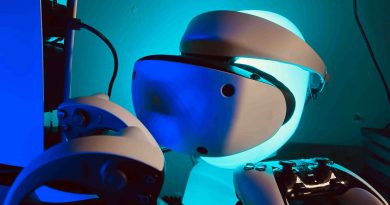HDR, 4K, UHD-BD & more explained
Share the Story:
With all the talk of full range colour, high fidelity viewing, life like images and uncompressed pixels ahoy it can only mean one thing? The marketing machine for a new format is upon us.
This should not only help you choice the best option from player, Console, GPU and TV or Monitor but remove most of the jargon and clarify it all.So let’s start with players and what has changed.
Blu-Ray on the next level
You only have one option if you want to enjoy the latest movies shot with HDR in mind or re-mastered and that is a brand new player. No matter what player you have prior to 2016 it will not support this new medium and that means replacing your current player as the range on the market as of today is still quite limited. The short version is that the new players need a more refined and accurate lazer diode to read the 3 sizes from 50GB (same as Dual layer BD now), 66GB and 100GB. The size of the disc means that bit rate improves (image and sound quality) from 82Mbit/s through to 128Mbit/s. But more importantly than just the laser it also requires newer decoding hardware for the H.265 {High Efficiency video coding} that replaces the old H.264 standard that Blu-ray, MP4 & internet at large have used. Also the industry standard HDMI connection needs to support version 2.0 and vitally the security encryption HDCP 2.2 that initiates the connection and stream from your output device (Player,Console, PC etc)and display with all encrypted material to prevent copying. And to be clear and save any inevitable rip offs making you buy something you do not need. So long as you have a High Speed rated Cat 2 cable (majority are) it can be used for all your new devices with no issues at all, meaning no £50+ cables need to drop into your basket. Your current cables will work absolutely fine.
All consoles and GPU’s outside of a select few released this year only support the older 1.4 HDMI spec and thus none of them can play the new format which includes games along with films and streaming content, remember this is a dedicated hardware change. Right now the best and cheapest player is of course the £249/$299 XboxOne S a cracking deal that comes at just the right time to do a PS2. With other UHD players costing more than this and having less options this is my single choice if you are in the market for a player soon, which I still cannot believe how bad Microsoft have undersold and explained this new machine that will be available in August. This will cover you for all streaming options AND Blu-ray and is UltraHD premium compatible i.e. 10-Bit that I will cover shortly but it will not have the market to itself for long. Please check back around then for my in-depth hardware review.
For now movies are the big ticket for the format and you can buy a player from other manufacturer’s just look for the UHD or UltraHD logo to know that it will then support your current BD library and all the impending treats the new format offers up that I will cover next. This will obviously increase with the new Playstation NEO and Scorpio when they both release along with new Nvidia and AMD cards starting from the 1070-1080 and 460-480 range.
TV options will be fulfilled with Sky’s latest Q box here in the UK that offers up a greater choice of viewing, recording and supports 4K streaming and later this year channels. But Netflix, Amazon and even the BBC all have content up already and or in the works so it will only expand and increase from here on in. Also the new encoding format improvements also means that HD content can be delivered in more areas and improved.
4K Resolution and Refresh Rates
This is a very obvious and easy one to explain and it simply comes down to the accepted spec of 4K TV’s and media which is 3840×2160 which observant ones will notice is twice the size of a 1080 display and it gives 4x the pixel density. To be considered a UHD display it will need to offer this or the other 4096×2160 but if it says 4K, UHD or the new UltraHD Premium base then it will have you covered in the resolution stakes.
The new standard also increases frame-rates allowing 60Hz or 60FPS for movies and games at this new resolution. The old format can only support 24 or 30fps and that has now increased along with dual HD display which some TV’s currently support with picture in picture.
If you want faster than 60Hz though for PC etc then Display port is still your only option for now at obviously lower resolutions. HDMI 2.0 can theoretically support 1080@120Hz but no devices at present with HDMI support that, but that may change as we move into this new standard.
High Dynamic Ramifications
But it gets slightly more complicated from herein and this is due to the typical competing standards at this early point. So with all the easier points covered we now come to the big ? HDR range and its contentious change over the current spec of sRGB/rec.709 that HD TV’s, console and PC have used for over the past 11 years or so.
Now this changes or more appropriately increases to achieve a larger range than we currently have and closer to what our eyes can determine. This is not part of 4K TV’s directly but simply that manufacturers can sell the new picture benefits which have a greater impression on viewers than the increase in resolution, allow me to explain.
One of the key factors (but not all) in a TV being classified as HDR is that it can accept or at the very least process a 10-Bit colour range or greater and output an image. And this is where it will start to get more complicated so I will do my level best to explain this simply. If we take movies and current standard Blu-Ray then these are all encoded with 8-Bit colour (True colour) for each channel within each pixel totalling 24-Bits per pixel. This gives 256 shades of brightness for every channel of the RGB value and each pixel from its darkest to its brightest
Some TV’s now can currently accept 10-Bit colour which is referred to as Deep colour on some devices the PS4 & XboxOne have it depending on your TV’s current support. This is per component or channel as just explained from the RGB or RGBA source. Meaning that for each pixel on screen it can have 30-bits ( 40 if the alpha channel is used) and referred to as 30Bpp “Bits per pixel” and 10 Bits per colour or channel referred to as 10bpc. So at the base level we can now process and resolve 2 more bits per channel increasing our Bpp from 32Bpp to 40Bpp (24Bpp to 30Bpp RGB only) or indeed an entire extra channel in theory from an RGBA source.
This is the minimum a TV set has to process to receive the HDR Premium consortium badge (this is just an organised group of TV manufacturers/companies who agree standards to help inform consumers, think DVD, Blu-Ray formats or even the World Wide Web) the risk here is that this does not mean that it can create a better image or indeed is the only requirement. It also does not mean all TV’s will adopt this as Sony and Panasonic for example have TV’s that are at or above the requirement but will leave its current 4K branding for now, I know it can get confusing.
This range can increase from 10-Bit to 12-Bit which is the level that Dolby Vision requires and still fall into the same HDR branding but for now we will concentrate on the level benefits across both as one. It will increase the colour spectrum from 16.7 Million colours to choose from now moving into the Billion so a large increase. But what does this mean, well in simple terms you will get a much more linear curve of colours from one end to the other, 1024 shades minimum per channel a 4x increase resulting in banding being reduced or removed completely, as we see colour gradients in real life. But it must have more right?
Due to this increase in range called the gamut or Colour gamut from the old spec it allows richer and more vibrant colours to be displayed on screen at all times across every shade, although this is shifted towards green and brighter shades than darker reds. As you can see on screen now the area the new Rec.2020 standard takes over from the old Rec.709 is quite substantial and will certainly be noticed and appreciated more than the increase in pixel density from a 1080 display, mostly because you will notice it at any distance. Sadly the new range of TV sets only has to satisfy 90% of this new P3 gamut to fall into the category that I have highlighted but this will still deliver far more vibrant colours and deeper blacks, but this also offers another choice and standard requirement.
LED vs OLED
You have 2 distinct types of Panels to choose from totaling 3 separate and they are LED or OLED which makes a difference to the picture and also give us the other benchmark needed to receive the UltraHD Premium brand and there are 2 of them which cover peak brightness and darkness, this scale from dark to light is called the contrast ratio and is not a new thing.
Light is measured using Nits with 1 Nit being the same as a single lit candle, current TV’s come in around/below 500 nits. LED screens need to have 1,000 nit peak brightness and less than 0.05 nit peak black level to qualify. This covers both Edge lit LED’s and Backlit LEDS screens which, as the name suggests, have strips that run across the screen and light cannot have local dimming like Back-lit but they are cheaper to produce and thinner. Back-lit have LED’s behind the panel and can turn off each one as needed so produce a better contrast but a greater cost. They both have a weakness though as they shine a single light through a filter or coloured gel to give the colour, OLED is not the same.
Creating its own light for each channel and each pixel and as such has greater precision on colour, edges and of course blacks. As the entire pixel is turned off giving the deepest blacks you can get but this comes at the cost of its peak brightness which is lower than plain LED screens. The result is the altered minimum spec for OLED screens of 540 nits peak brightness and 0.0005 nits black level. LG have some variation on this but contrast and clarity are it biggest strengths, cost is not.
Now the 2 standards are designed to compensate for the 2 types of panels and means that each TV can still support the format. LG tend to be the big pushers currently of OLED screens but they cost and arm and a leg still. They are also the main brand that support the Dolby Vision HDR level (others do also)which the XboxOne S does not and most likely NEO and Scorpio will also, but the higher standard is backwards compatible so any TV that supports 12-Bit and Dolby Vision will support 10-Bit and the Rec.2020 covers both along with the eventual 8K. Meaning if you have a Dolby Vision TV your device will work on it
So where does this leave us then for what it will deliver and how it will improve. Well it is really pointless showing examples of it as unless you have a display that is HDR it is simply impossible to demonstrate it, this is also borne out by some of the misleading advertising comparisons showing artificially reduced images. Suffice to say that in the right conditions picture detail, clarity and tone is dramatically improved, but not guaranteed. This is simply due to the new standard offering up a greater range but it is no brighter, imagine when you try to read your phone screen in the sunlight. If your new TV is in a bright room or has sun/light from behind your viewing angle all this will be lost. Compounding this is the source material needs to be mastered for HDR as does the screen, even though they all can play non HDR material and source fine if set-up for one it will affect the other and this is something that could annoy many but I will cover in more depth at a later date.
What about Games?
So movies are a known quantity and this change mostly covers them but games are also a huge part of this and many may be confused with the word HDR, has this not already been used in games?. Yes and I have created a short video covering games and HDR along with an article that you can check out below and here.